Reference Guide
Reference Guide
Reference Guide


Reference Guide
Reference Guide
Reference Guide


|
Used to customize how IGES subfigure names are converted to MicroStation cell names. Opens when Settings > Cell Names is chosen in the Import IGES File dialog box.
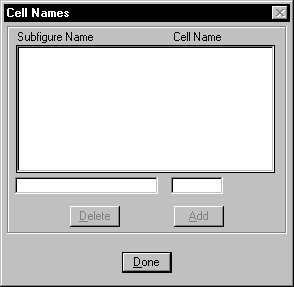 | |
Cell Names dialog box | |
Sets the IGES subfigure name. Key in a name in the text field below the list box.
Sets the cell name to which to convert the subfigure name. Key in a cell name in the text entry field below the list box.
Deletes the selected cell name mapping.
Adds the specified cell name mapping.
Closes the dialog box.