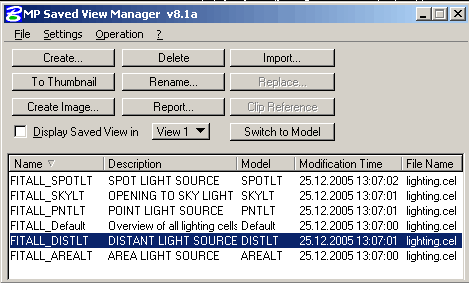
MP Saved View Manager was developed for
MicroStation users who wish to increase their productivity when working with
Saved Views created in MicroStation. MP Saved View Manager also allows to user
to look at Saved View functionality from another direction. Main new
functionalities are:
- Teleport creation – interactive HTML-report for
Saved Views, which allows to activate selected saved view in MicroStation
directly from HTML report. “Teleport” is very convenient way to switch between files, models, sheets and etc.
- Create JPG from Saved Views
- Create Saved Views in automatic mode for all file’s models. This may be especially
useful for models which have dozens of models, for example Cell Libraries.
- Reference files clipping by Saved Views boundaries
- Create Thumbnail from Saved View
- Temporary activation of file, model, place of Saved View with ability to return back to the edited file with one mouse click
- Flexible settings for displaying and processing of Saved Views
- Create/Import/Delete/Rename of Saved Views
Actually Saved View is very convenient
functionality, but it resides so far, that sometimes it is hard enough to simple
create and recall saved view. Besides functionality of Saved Views is very
simple.
So this may result in very common situation,
when users spend their valuable time for searching for proper file proper model,
proper place in model.
Also it should be noted, that MP Saved View
Manager can work with Saved Views of all models which are connected with the
active model (reference models, other models of the current design file). Note that MicroStation allows only to
activate Saved Views of the currently active model.
It is very convenient to use MP Saved View Manager with MP Saved View
Selector, which occupies tiny display area and allows to fast and easy activate
and create new Saved Views.