Reference Files
How can I synchronize the level display of a reference file to the level display in the main file?
Try the following key-in:
REFERENCE SYNCHRONIZE LEVELS DISPLAY
This will synchronize the level display of a reference file to the level display in the main file.
Author: Tom Felcone
How can I exchange to reference file using it's logical name?
Use key-in:
REFERENCE EXCHANGE dx=;dx=
the "dx=;dx=" selects the active view to confirm the exchange.
I have found a v7 reference file which shows in the Ref Dialog box the Display, Snap and Locate toggles as inverted commas ' " '. Why does this happen?
The quote marks indicate that the reference is redundant with another reference, meaning that it is a nested reference, but the position, scale, rotation, and clipping are all the same as another reference that is somewhere else in the reference hierarchy.
Author: Barry Bentley
Is it possible to turn on level symbology for a reference only? In other words, I want to be able to work in the design file with level symbology off but have the reference file displayed with level symbology on.
Open the Level Manager; click on the active file; right click in the window with the level names and numbers and choose "Select All" from the right-click menu; right click again and choose "Properties" from the right-click menu; at the bottom of the Properties dialog, set the Symbology overrides to "Off" and click "OK". Symbology is now off for the active file.
Author: Larry Whitt
|