 |
 |
 |
 |
Cells and Cell LibrariesIs there any configuration in MicroStation V8 that we can set to use and create cell libraries in V7 format?You can't use a v7 format cell library in v8, it has to be converted first. If you need to use the same cell libraries in both MicroStation V7 and MicroStation V8, then it is recommended to have original cell libraries in V7 and convert to V8 each time you need them. Can I drop cells to elements during placement? In AutoCAD I can explode blocks when placing them just by check a radio button. Can I do that in MicroStation?You can use simple Basic macro for MicroStation called PlaceDropCell. You can download this macro here for free. Author: Molly How can I extract or read the cell names from a dgn?Element Manager tool will allow you to see which cells and how many of them are in the DGN file. This tool will also help you to step through cells with selected name. See image below - "Additional" field contains cell name and "Number" field shows amount of these cells:
Element Manager will also help you to create text report and save it to file. Note that you will be able to see not only cell names from the currently active model, but from reference models too. Using Element Manager you will be able to limit interesting area or filter cells by their name or placement date. How can I change all point cells in a DGN to graphic cells?Use operation of Element Manager application, which converts view dependent to view independent elements and vice versa. You can find more information about this feature here. Is it possible to rotate a cell without rotating the text element inside it?Depending on the geometry of the cell, you may be able to use the Rotate command, using the Fence Stretch option. Author: Mary Bloswick I have a drawing where I want to replace a cell by several new cells I made, but the cell I want to replace has been places with scale 2.0. Now when I replace a cell, its still scale 2.0, is there a way to first change the cells into scale 1.0 before I replace them?Use the scale tool and have it scale your selection set 'by insertion point'. Author: Robert Watson |