 |
 |
 |
 |
MP FAVORITESWhat is MP Favorites?MP Favorites is a small, but powerful application for MicroStation, which allows easily store and recall your favorite design files, cell libraries, key-ins and web pages. It is created specifically for users which like to organize their environment in the way, when all important designs or documents are in the distance of 2 mouse clicks. 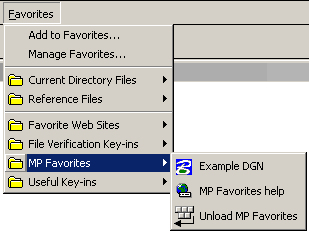
What does MP Favorites do?MP Favorites allows to store information about:
MP Favorites also allows to switch to reference fles and to fiiles from the same directory as active file in 2 clicks. Now MP Favorites contains 2 default folders "Reference Files" and "Current Directory Files", which are interactively refreshed. MP Favorites writes all data to CSV format (comma separated values) file, so you can edit this information with MicroSoft Excel or any other text editor. Stored information can be recalled from MicroStation's Favorites menu or from MicroStation Manager Favorites menu. You can choose whether to show Favorites in these menus. Of course, Favorites menu, which is displayed in McroStation Manager allows to recall design files only. Stored designed file may not be simply reopened, but may be attached as reference, attached as cell libraries and etc. You even can attach it as reference file, clipped by stored view. Why consider MP Favorites?With MP Favorites you will never waste your time trying to find your important files and documents. You will never spend more than 10 seconds when trying to remember key-in which was recommended to you by "that guy". With MP Favorites you can rest assured that all your important documents can be reached with 2 mouse clicks from MicroStation. Even better - now you can easily call HTML pages, created with "HTML Author" or Saved View Manager and get feedback from them. How does Favorites work?MP Favorites works the same as similar functionalities in different programs. All GUI is user friendly, so you should easily understand how it works. For better startup, we included an example of favorites file into installation package. As you can see - different type of contents has it's own icons. So you will never miss between design files and cell libraries. All information about you favorite shortcuts is stored in CSV format file. So you can change it with any text editor or Excel. But if you need to do some small quick changes - you can use "Manage Favorites..." menu to modify or delete shortcuts. Creation of new link is very simple too. You need to click on "Add to Favorites", and then select shortcut source and shortcut's name/folder. 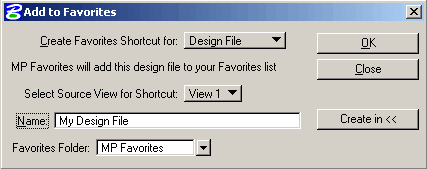
How much Favorites costs?MP Favorites works for free for a month after installation. Then you should order a license, or write us a letter about your lust for work with our application in trial mode. We hope that the cost of MP Favorites will be many times less than the cost of your and your co-worker's time saved by our tool. |