 |
 |
 |
 |
SDT POLYGONSWhat is SDT Polygons?MP SDT Polygons tool is a polygon formation tool. It takes simple 2d elements, such as lines, line strings, arcs, and creates complex shapes from them. 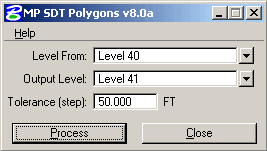
For example see 2 pictures below. The first picture shows source elements, and the second picture shows that all closed elements were converted to complex shapes. 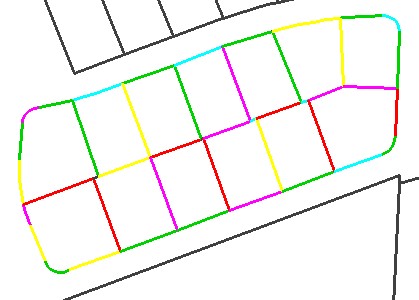 Picture 1. Source Elements 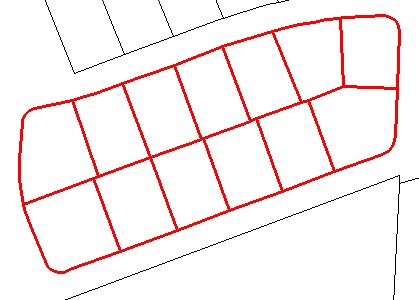 Picture 2. Output Elements How does SDT Polygons work?For starting the tool you should enter level with linear elements, which you want to be processed, and output level, where output shapes will be placed to. If you will leave "Level From" field empty, then all elements in the currently opened model will be processed. This will decrease processing performance in most cases. Then you should choose "Output level" - the level where you want see the polygons. If "Output Level" field will be empty then MP SDT Polygons tool will create new level for output elements - "SDTPOLYGONS". Then you need to set the Tolerance. "Tolerance (step)" field was designed for improving performance of application. It should be set to the minimum height of your shapes. 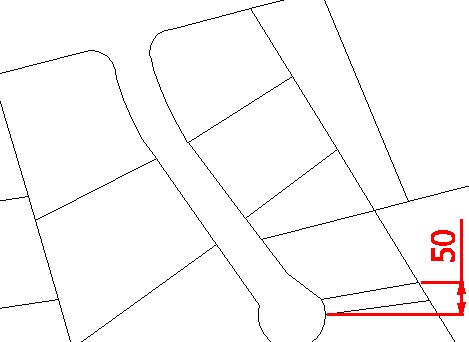
After that press "Process" button and you will get the polygons in a very quick time. Batch processing and key-in modeYou can process your files in batch mode using MicroStation Batch Process utility with MP SDT Polygons key-ins. Command mode allows you to send the following key-ins:
The 2nd and 3rd forms of key-ins skips input level and both levels correspondingly. Sipping levels works the same as described earlier. The "Tolerance" is taken in this mode as the last entered in MP SDT Polygons dialog. Please do not forget to use single quotes (') in the key-ins. How to browse output elements?You can effectively use Element Manager tool for browsing created shapes. How much SDT Polygons costs?SDT Polygons application is FREE. Please write us if you need the free license for it and we will generate it with pleasure for you. DownloadDownload SDT Polygons for MicroStation V8 and MicroStation XM |